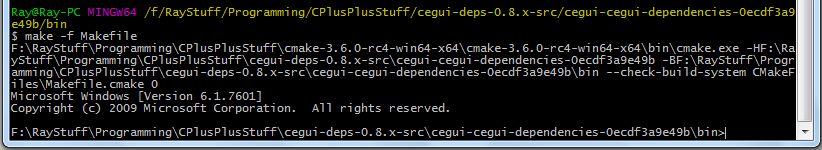C/C++ Newbie trying to get CEGUI/MINGW64/WIN7 to work
Posted: Wed Oct 25, 2017 05:34
Followed instructions (sort of) on this page: http://cegui.org.uk/wiki/How_to_install ... With_MinGW
up to "you can see the Makefile at the target binary directory you choose. Build it."
At this point dependencies folder and sub folders bin, include, lib were still empty. And didn't know how to build it.
So I typed make -f Makefile in MinGW, it gave me some message which I didn't understand because I didn't really know how to use make. And the make process didn't seem to have exited. At this point the dependencies folders were still empty.

Looked around for MinGW related topics, but either not the same setup or the subjects talked about were too advanced.
All help appreciated. BTW, English is not my first language, apologies if anything sounds weird.
up to "you can see the Makefile at the target binary directory you choose. Build it."
At this point dependencies folder and sub folders bin, include, lib were still empty. And didn't know how to build it.
So I typed make -f Makefile in MinGW, it gave me some message which I didn't understand because I didn't really know how to use make. And the make process didn't seem to have exited. At this point the dependencies folders were still empty.

Looked around for MinGW related topics, but either not the same setup or the subjects talked about were too advanced.
All help appreciated. BTW, English is not my first language, apologies if anything sounds weird.