I brushed off an old project of mine, since I last worked on it I have erased and reinstalled my Ubuntu partition that I am running it in. The project is a game, when it starts you have the option to change the settings which brings up a window, right now it's just a window with a combo box of resolutions in it. this is what it looks like in CELayoutEditor:
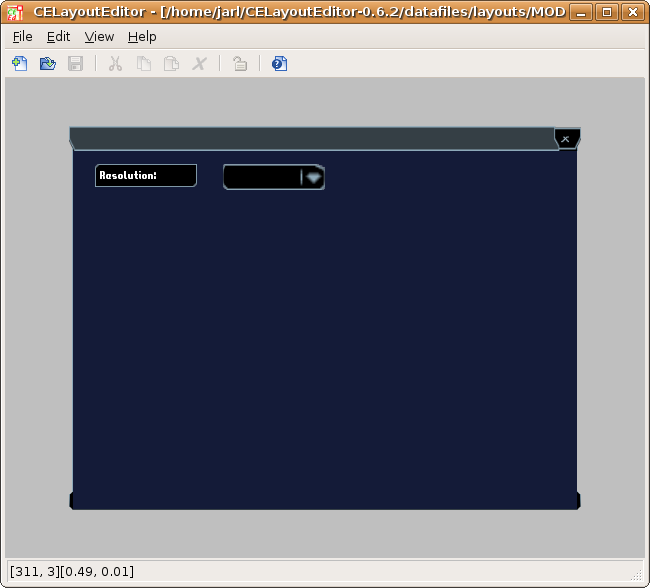
This is how it looks when I bring it up in the game
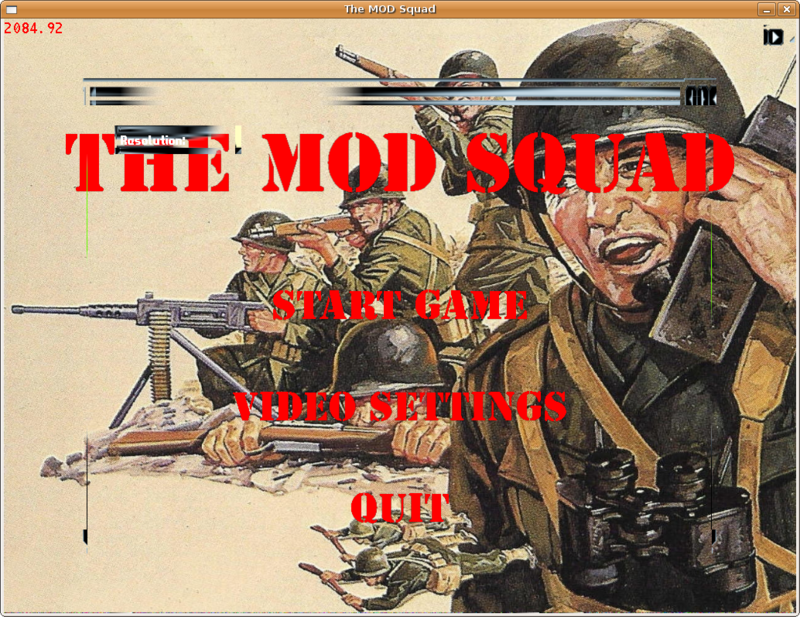
You may also notice what looks like an out of place right scroll button in the upper right corner, that should be my mouse pointer.
I"ve tried the CEGUI/OGRE tutorial in the OGRE wiki and CEGUI worked fine there[/img]

